To create a movie download function for a Telegram bot, you'll need to use the Telegram Bot API and a library for HTTP requests. Here's an example in Python using the requests library:
This code defines a function called download_movie that can be called when the user sends a document containing a movie file. The function uses the bot.getFile method of the Telegram Bot API to get the direct download URL for the file, and then downloads the file using the requests library. The downloaded file is saved to disk using the name "movie.mp4", but you can change this to whatever filename you prefer.
The function also sends a reply to the user indicating that the movie was downloaded successfully. Finally, the code sets up a Telegram bot using the python-telegram-bot library, and adds the download_movie function as a command handler for the /downloadmovie command.
Note that this code only downloads the movie file to disk. If you want to do something else with the file, such as send it to another user or process it in some way, you'll need to modify the code accordingly.
Python:
import requests
# Replace YOUR_BOT_TOKEN with your actual bot token
BOT_TOKEN = 'YOUR_BOT_TOKEN'
# Define a function to download a movie file
def download_movie(bot, update):
# Get the file ID from the message
file_id = update.message.document.file_id
# Call the Telegram Bot API to get the file details
file = bot.getFile(file_id)
# Get the direct download URL for the file
file_url = file.file_path
# Download the file using the requests library
response = requests.get(file_url)
# Save the file to disk
with open('movie.mp4', 'wb') as f:
f.write(response.content)
# Send a reply to the user
update.message.reply_text('Movie downloaded successfully!')
# Set up the Telegram Bot API using the python-telegram-bot library
from telegram.ext import Updater, CommandHandler
# Create an updater and dispatcher for the bot
updater = Updater(token=BOT_TOKEN, use_context=True)
dispatcher = updater.dispatcher
# Add the command handler for the /downloadmovie command
dispatcher.add_handler(CommandHandler('downloadmovie', download_movie))
# Start the bot
updater.start_polling()This code defines a function called download_movie that can be called when the user sends a document containing a movie file. The function uses the bot.getFile method of the Telegram Bot API to get the direct download URL for the file, and then downloads the file using the requests library. The downloaded file is saved to disk using the name "movie.mp4", but you can change this to whatever filename you prefer.
The function also sends a reply to the user indicating that the movie was downloaded successfully. Finally, the code sets up a Telegram bot using the python-telegram-bot library, and adds the download_movie function as a command handler for the /downloadmovie command.
Note that this code only downloads the movie file to disk. If you want to do something else with the file, such as send it to another user or process it in some way, you'll need to modify the code accordingly.