Neo
Owner
- Apr 13, 2022
- 20
- 8
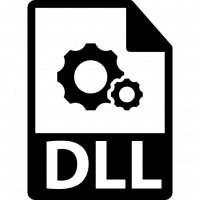
A DLL (Dynamic Link Library) file contains compiled code that can be linked to and executed by other programs. It is not normally possible to directly extract the source code from a DLL file because the code has been compiled into machine code, which is not human-readable.
However, there are some tools and techniques that can be used to decompile a DLL file back into a higher-level language like C++ or C#. The resulting code may not be exactly the same as the original source code, but it can give you a starting point for understanding how the DLL works or modifying its behavior.
One popular tool for decompiling DLL files is called dnSpy. dnSpy is a free, open-source tool that allows you to decompile .NET assemblies (including DLL files) and view the resulting source code in a higher-level language. Here are the steps to use dnSpy to decompile a DLL file:
- Download dnSpy from the official website and install it on your computer.
- Open dnSpy and click "File" -> "Open" to select the DLL file you want to decompile.
- Once the DLL file is loaded, you will see a list of its contents in the left-hand pane. You can double-click on any of these items to view the corresponding code in the right-hand pane.
- To decompile the entire DLL file, right-click on the DLL file in the left-hand pane and select "Export...". Choose a location and file name for the exported code, and select the language you want to use (e.g. C# or VB.NET). dnSpy will then decompile the entire DLL file and save the resulting code in the specified format.
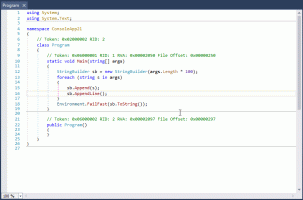
Keep in mind that decompiling a DLL file may not be legal in all cases, so make sure you have the right to decompile the file before proceeding. Additionally, the resulting code may not be identical to the original source code, so use it only for reference and not as a substitute for the original code.