Here's an example of how to create a button with a link to a website in ImGui:
In this example, we create a button labeled "Click Me!" using the ImGui::Button function. We then use ImGui::IsItemHovered to check if the user is hovering over the button, and ImGui::IsMouseClicked to check if the user has clicked the button with the left mouse button.
If both conditions are true, we use std::system to open the link in the default browser. You can replace "https://ssource.net" with the URL of the website you want to link to.
Note that this example uses the std::system function, which may not work on all platforms or in all environments. In some cases, you may need to use a platform-specific function or library to open the link in the default browser.
C++:
ImGui::Button("Click Me!");
if (ImGui::IsItemHovered() && ImGui::IsMouseClicked(0))
{
// Open the link in the default browser
std::system("start https://ssource.net");
}In this example, we create a button labeled "Click Me!" using the ImGui::Button function. We then use ImGui::IsItemHovered to check if the user is hovering over the button, and ImGui::IsMouseClicked to check if the user has clicked the button with the left mouse button.
If both conditions are true, we use std::system to open the link in the default browser. You can replace "https://ssource.net" with the URL of the website you want to link to.
Note that this example uses the std::system function, which may not work on all platforms or in all environments. In some cases, you may need to use a platform-specific function or library to open the link in the default browser.