To create a WebSocket client in C++ using the WebSocket++ library, you can follow these steps:
In this example, the WebSocket client connects to the "wss://echo.websocket.org" server, sends a message to the server, and prints out any messages received from the server. The client event loop is run using the client::run method to process incoming messages and events.
Note that this is just a simple example and you'll need to modify the code to suit your specific use case.
- Install the WebSocket++ library: First, you'll need to download and install the WebSocket++ library from its website or through a package manager.
- Include the necessary headers: In your C++ code, you'll need to include the websocketpp/client.hpp header to use the WebSocket client functionality.
- Define a client: Next, you'll need to define a WebSocket client object using the websocketpp::client class.
- Set up the client: You'll need to set up the client object by defining callback functions to handle events such as connection, disconnection, and received messages.
- Connect to a WebSocket server: Once the client object is set up, you can connect to a WebSocket server using the client::connect method.
- Send and receive messages: After the client is connected, you can send and receive messages using the client::send and client::receive methods.
C++:
#include <websocketpp/client.hpp>
int main() {
using websocketpp::client;
// Define a WebSocket client object
client client;
// Set up the client
client.init_asio();
client.set_tls_init_handler([](websocketpp::connection_hdl) {
return websocketpp::lib::make_shared<boost::asio::ssl::context>(
boost::asio::ssl::context::sslv23);
});
// Define a callback function to handle received messages
client.set_message_handler([](websocketpp::connection_hdl hdl,
client::message_ptr msg) {
std::cout << "Received message: " << msg->get_payload() << std::endl;
});
// Connect to a WebSocket server
client::connection_ptr connection = client.get_connection("wss://echo.websocket.org");
client.connect(connection);
// Send a message to the server
client.send(connection, "Hello, server!");
// Run the client event loop
client.run();
return 0;
}In this example, the WebSocket client connects to the "wss://echo.websocket.org" server, sends a message to the server, and prints out any messages received from the server. The client event loop is run using the client::run method to process incoming messages and events.
Note that this is just a simple example and you'll need to modify the code to suit your specific use case.