You are using an out of date browser. It may not display this or other websites correctly.
You should upgrade or use an alternative browser.
You should upgrade or use an alternative browser.
How do I change the color of the Imgui menu?
- Thread starter ShadowBro
- Start date
Solution
To change the color of the ImGUI menu to purple, you will need to modify the style settings of your ImGUI instance. Here is some example code using the ImGui library in C++ that demonstrates how to change the color of the menu to purple:
To make the ImGUI menu multicolor, you can use the same ImGui::GetStyle() function that was used in the previous answer and modify different color elements in the array to achieve the desired effect. Here's an example that changes the menu bar background color to a gradient of purple and blue:
C++:
ImGui::StyleColorsDark();
ImVec4* colors = ImGui::GetStyle().Colors;
colors[ImGuiCol_MenuBarBg] = ImVec4(0.4f, 0.0f, 0.4f, 1.0f);To make the ImGUI menu multicolor, you can use the same ImGui::GetStyle() function that was used in the previous answer and modify different color elements in the array to achieve the desired effect. Here's an example that changes the menu bar background color to a gradient of purple and blue:
C++:
ImGui::StyleColorsDark();
ImVec4* colors = ImGui::GetStyle().Colors;
colors[ImGuiCol_MenuBarBg] =...Neo
Owner
- Apr 13, 2022
- 20
- 8
To change the color of the ImGUI menu to purple, you will need to modify the style settings of your ImGUI instance. Here is some example code using the ImGui library in C++ that demonstrates how to change the color of the menu to purple:
To make the ImGUI menu multicolor, you can use the same ImGui::GetStyle() function that was used in the previous answer and modify different color elements in the array to achieve the desired effect. Here's an example that changes the menu bar background color to a gradient of purple and blue:
C++:
ImGui::StyleColorsDark();
ImVec4* colors = ImGui::GetStyle().Colors;
colors[ImGuiCol_MenuBarBg] = ImVec4(0.4f, 0.0f, 0.4f, 1.0f);To make the ImGUI menu multicolor, you can use the same ImGui::GetStyle() function that was used in the previous answer and modify different color elements in the array to achieve the desired effect. Here's an example that changes the menu bar background color to a gradient of purple and blue:
C++:
ImGui::StyleColorsDark();
ImVec4* colors = ImGui::GetStyle().Colors;
colors[ImGuiCol_MenuBarBg] = ImVec4(0.6f, 0.0f, 0.6f, 1.0f);
colors[ImGuiCol_MenuBarBgHovered] = ImVec4(0.4f, 0.0f, 0.8f, 1.0f);
colors[ImGuiCol_MenuBarBgActive] = ImVec4(0.2f, 0.0f, 1.0f, 1.0f);